Guide Overview
Before you proceed, this guide assumes that you have already signed up for free accounts with both Supabase and PowerSync. If you haven’t signed up for a PowerSync account yet, click here (and if you haven’t signed up for Supabase yet, click here). This guide also assumes that you already have Flutter set up.
This guide also requires FlutterFlow Local Run, so be sure to download and install that.
- Configure Supabase and PowerSync prerequisites
- Initialize your FlutterFlow project
- Build a sign-in screen
- Initialize PowerSync
- Reading data
- Creating data
- Deleting data
- Signing out
- Securing your app
- Enable RLS in Supabase
- Update Sync Rules in PowerSync
Configure Supabase
- Create a new project in Supabase.
- PowerSync uses the Postgres Write Ahead Log (WAL) to replicate data changes in order to keep PowerSync SDK clients up to date. Run the below SQL statement in your Supabase SQL Editor:
- Create a Postgres publication using the SQL Editor. This will enable data to be replicated from Supabase so that your FlutterFlow app can download it.
Note: this guide uses the default
postgres user in your Supabase account for replicating changes to PowerSync, since elevating custom roles to replication has been disabled in Supabase. If you want to use a custom role for this purpose, contact the Supabase support team.Note: this is a static list of tables. If you add additional tables to your schema, they must also be added to this publication.
Configure PowerSync
Create a PowerSync Cloud Instance
When creating a project in the PowerSync Dashboard, Development and Production instances of the PowerSync Service will be created by default. Select the instance you want to configure. If you need to create a new instance, follow the steps below.- In the dashboard, select your project and open the instance selection dropdown. Click Add Instance.
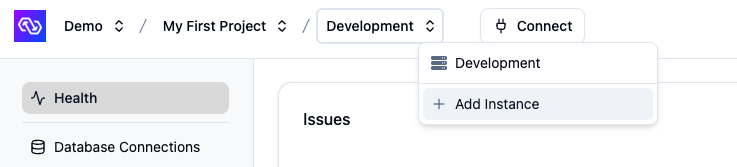
- Give your instance a name, such as “Production”.
- [Optional] You can change the default cloud region from US to EU, JP (Japan), AU (Australia) or BR (Brazil) if desired.
- Note: Additional cloud regions will be considered on request, especially for customers on our Enterprise plan. Please contact us if you need a different region.
- Click Create Instance.
Connect PowerSync to Your Supabase
-
From your Supabase Dashboard, select Connect in the top navigation bar (or follow this link):
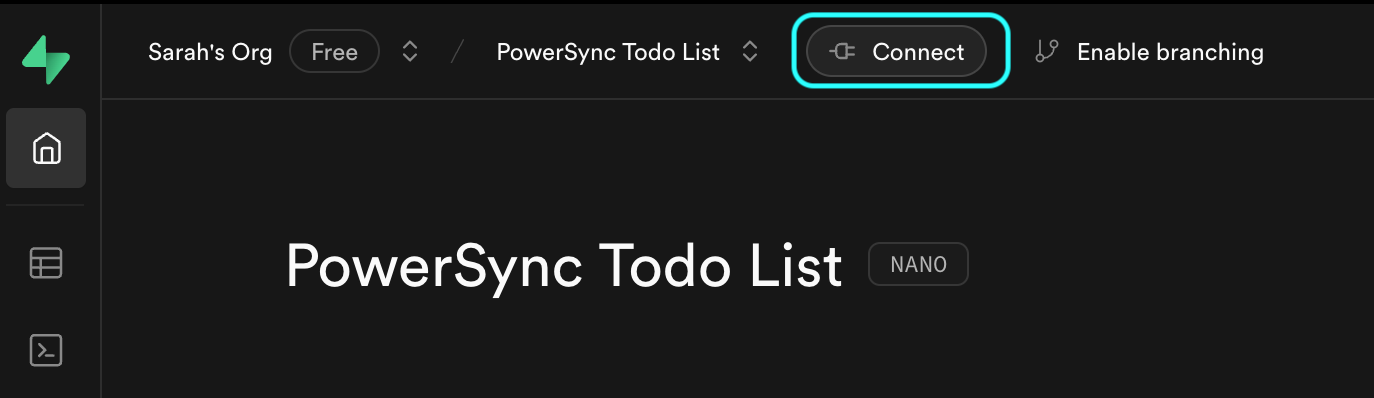
-
In the Direct connection section, copy the complete connection string (including the
[YOUR-PASSWORD]placeholder):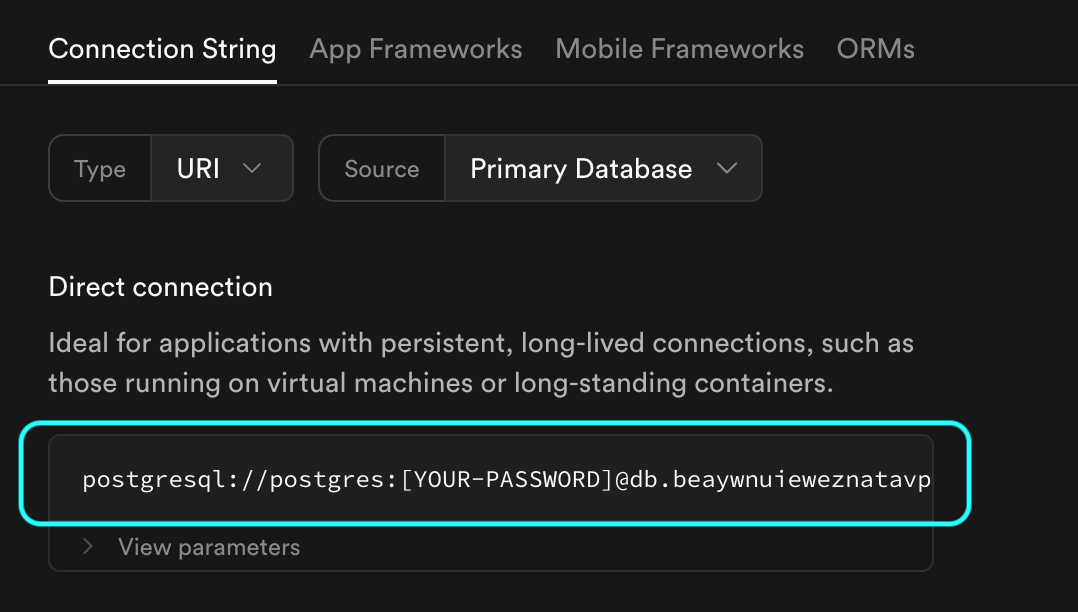
- In the PowerSync Dashboard, select your project and instance and go to Database Connections.
- Click Connect to Source Database and ensure the Postgres tab is selected.
- Paste the connection string into the URI field. PowerSync will automatically parse this URI to populate the database connection details.
-
Update the Username and Password fields to use the
powersync_roleand password you created when configuring your Supabase for PowerSync (see Source Database Setup). -
Note: PowerSync includes Supabase’s CA certificate by default, so you can use
verify-fullSSL mode without additional configuration.
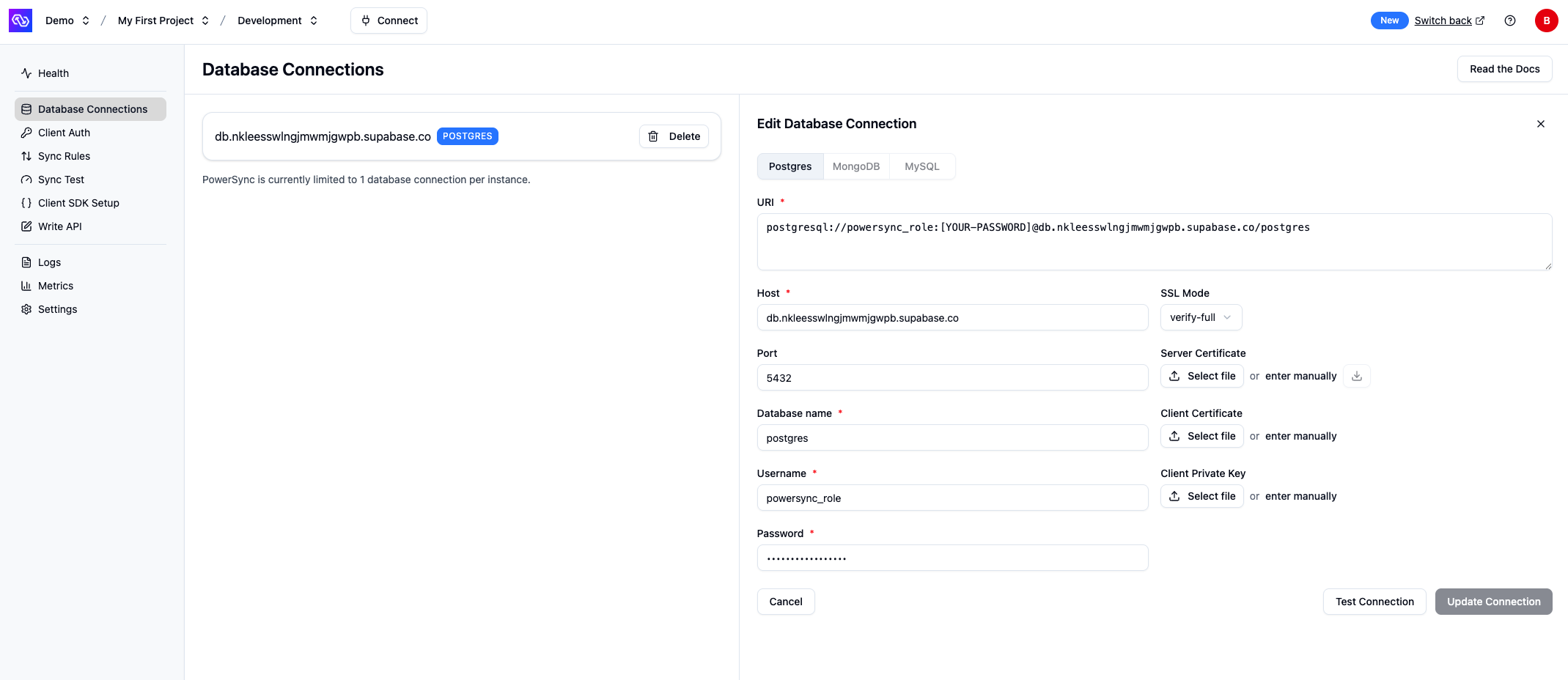
- Verify your setup by clicking Test Connection and resolve any errors.
- Click Save Connection.
Enable Supabase Auth
After your database connection is configured, enable Supabase Auth:- In the PowerSync Dashboard, go to Client Auth for your instance.
- Enable the Use Supabase Auth checkbox.
- If your Supabase project uses the legacy JWT signing keys, copy your JWT Secret from your Supabase project’s settings (JWT Keys) and paste the secret into the Supabase JWT Secret (optional) Legacy field in the PowerSync Dashboard. If you’re using Supabase’s new JWT signing keys, you can leave this field empty (PowerSync will auto-configure the JWKS endpoint for your project).
- Click Save and Deploy to apply the changes.
Configure Sync Rules
Sync Rules allow developers to control which data gets synced to which user devices using a SQL-like syntax in a YAML file. For the demo app, we’re going to specify that each user can only see their own to-do lists and list items.- In the PowerSync Dashboard, select your project and instance and go to the Sync Rules view.
- Edit the Sync Rules in the editor and replace the contents with the below:
This will sync the entire table to all users - we will refine this later
Initialize Your FlutterFlow Project
- Create a new Blank app, give it a name, and disable Firebase.
- Under “App Settings” -> “Integrations”, enable Supabase. Enter your “API URL” (from the Project URL section in the Supabase dashboard) and “Anon Key” (API Keys section in the Supabase dashboard) and click “Get Schema”.
- Under “App Values” -> “Constants”, click “Add App Constant”.
- For Constant Name, enter
PowerSyncUrl. - For Constant Value, copy and paste your instance URL from the PowerSync Dashboard:
- For Constant Name, enter
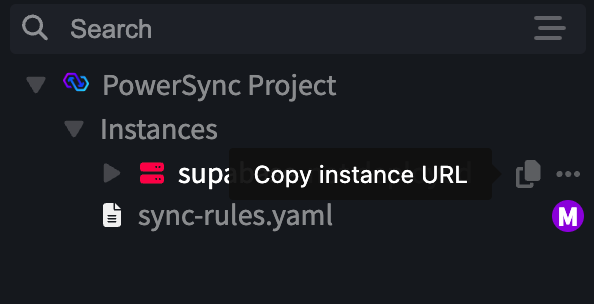
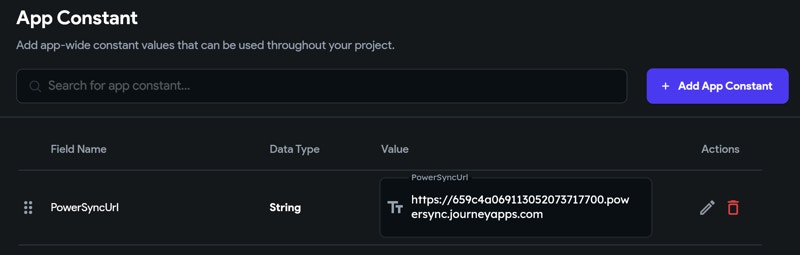
Build A Sign-In Screen
- Under Pages, click “Add Page, Component or Flow”.
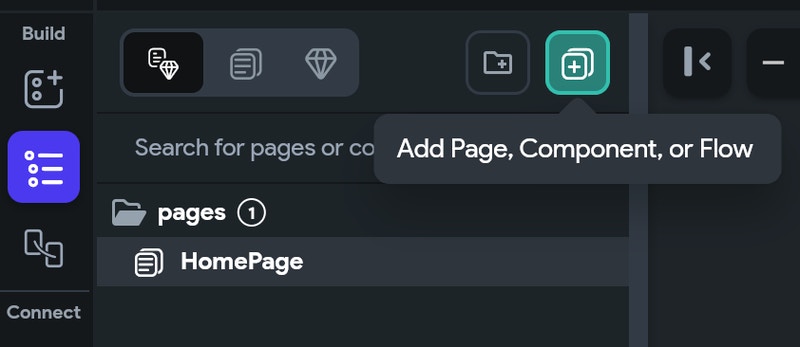
- Select the Auth1 template and name the page “Login”.
- Delete the Sign Up, Forgot Password and Social Login buttons — we will only be supporting Login for this demo app.
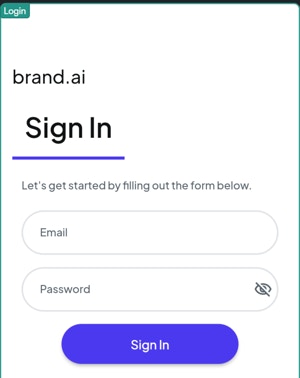
- Under “App Settings” -> “App Settings” -> “Authentication”:
- Enable Authentication.
- Set Supabase as the Authentication Type.
- Set the Login page you just created as the Entry Page.
- Set HomePage as the Logged In Page:
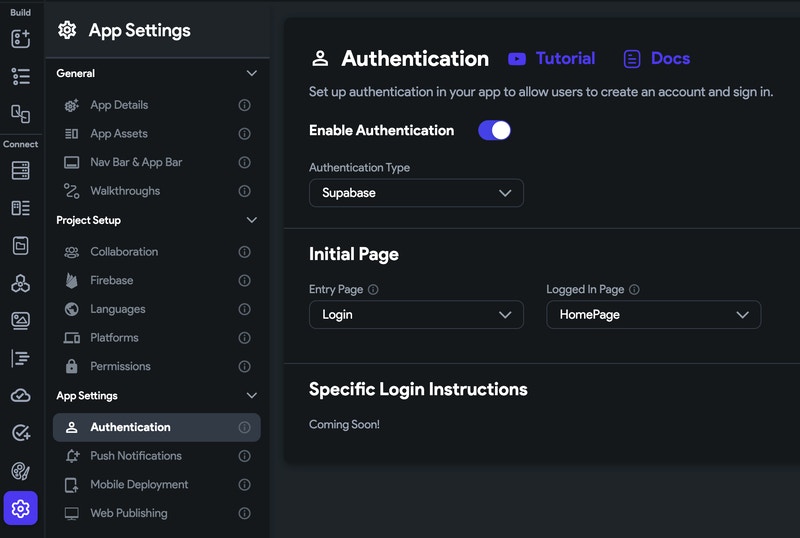
- In your Supabase Dashboard, under “Authentication”, click on “Add User” -> “Create new user” and create a user for yourself to test with:
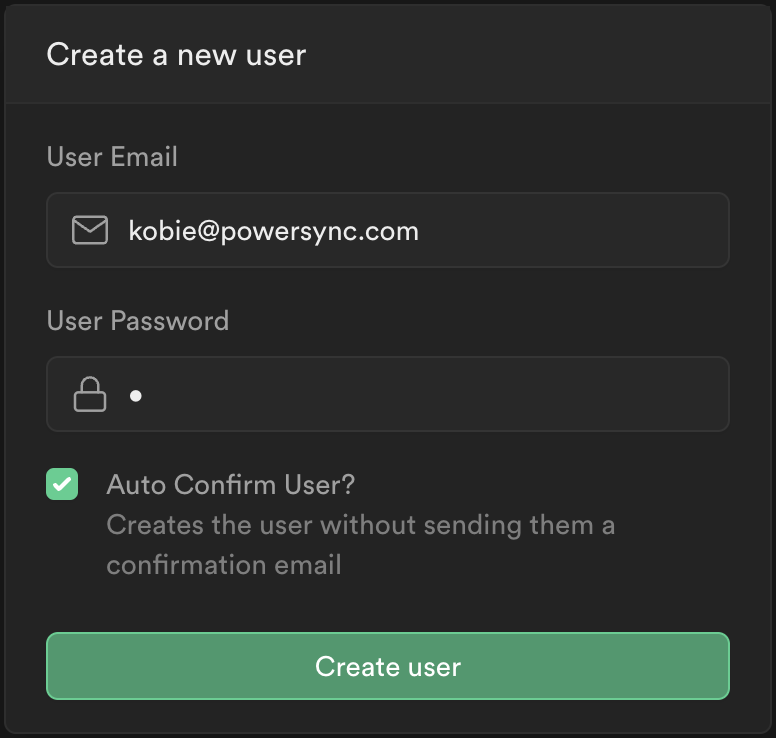
- Launch your app on a physical or simulator device:
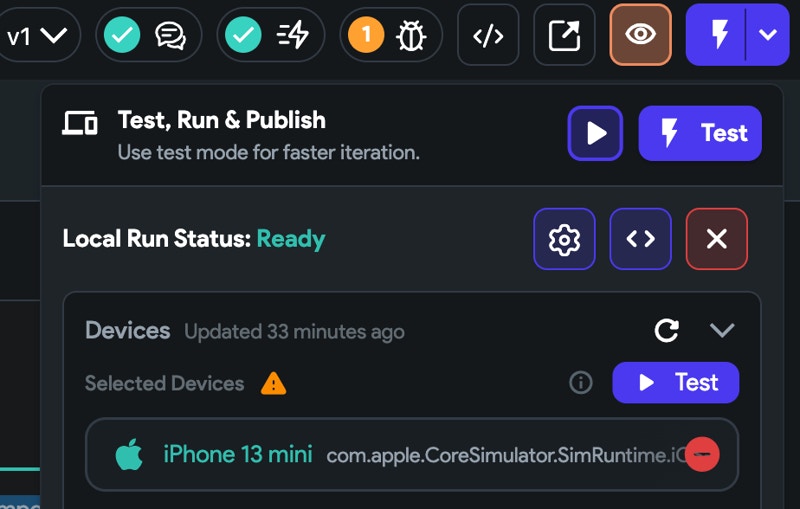
Checkpoint: you should now be able to log into the app using the Supabase user account you just created. After logging in you should see a blank screen.

Initialize PowerSync
- Click on “Custom Code” -> “Add” -> “Action”.
- Name the Custom Action
initpowersync.- NOTE: use all lowercase for this Custom Action is important due to naming conversion that FF performs behind the scenes.
- Copy and paste the custom action code from here:https://github.com/powersync-ja/powersync-flutterflow-template/blob/flutterflow/lib/custom_code/actions/initpowersync.dart
- Import your schema:
- On the PowerSync Dashboard, click the Connect button in the top bar to generate the client-side schema based on your Sync Rules. Select Dart as the language.
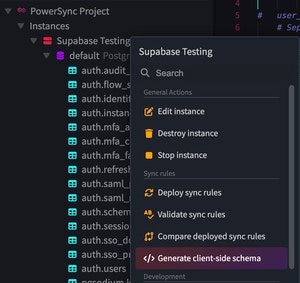
- Paste this into your Custom Action code on line 27 after the equals sign.
- Due to a limitation in FF, you now need to prefix each instance of
Schema,ColumnandTablewithpowersync. - Your custom action schema definition should now look like this:
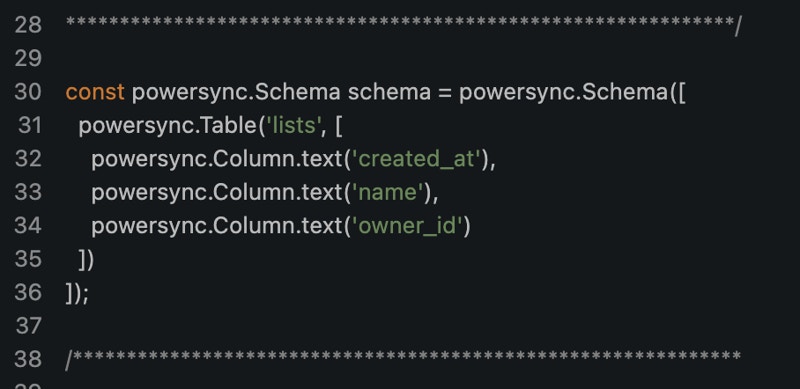
- Under “Action Settings” on the right, add this dependency into “Pubspec Dependencies”:
powersync: ^1.8.4- FlutterFlow imports an old version of sqflite by default and it’s not possible to remove it, so you also need to add this dependency:
sqflite: ^2.3.3 - Your dependencies should now look as follows:
- FlutterFlow imports an old version of sqflite by default and it’s not possible to remove it, so you also need to add this dependency:
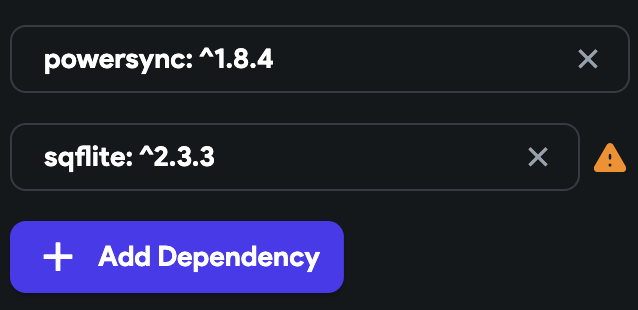
- Save your new custom action
- Still in Custom Actions, under “Custom Files” click on
main.dartand set your new Custom Action as a Final Action and click Save.
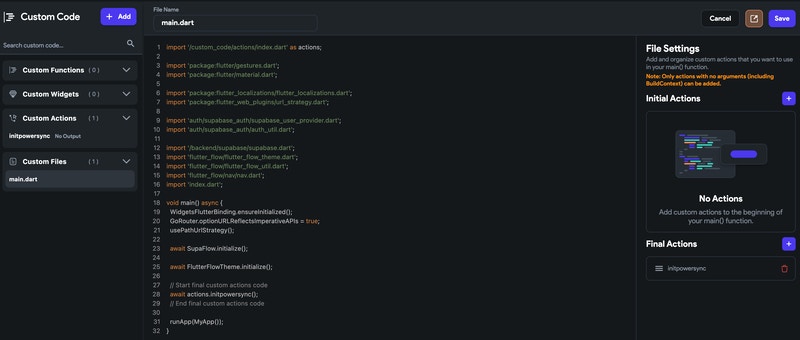
Checkpoint: You should now be able to validate that PowerSync is initializing correctly by taking these steps:
- Stop any running simulator app sessions
- Restart the app by clicking “Test”, and sign in
- Click on “Open Device Logs”
- You should see this kind of log message:
Reading Data
We will now create our first UI and bind it to the data in the local SQLite database on the device.Create a Custom Action to Stream all Lists
For watched (real-time) queries in FlutterFlow, you need 2x Custom Actions per table. For delete, update and insert queries you only need 1x Custom Action. We are working to see if we can alleviate this constraint.
- Create a new Custom Action and call it
watchListsand paste the below code:
- Hit Save and click “Yes” on the popup to set the Action Arguments for you:
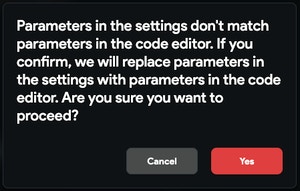
- Your Action Arguments should now look as follows:
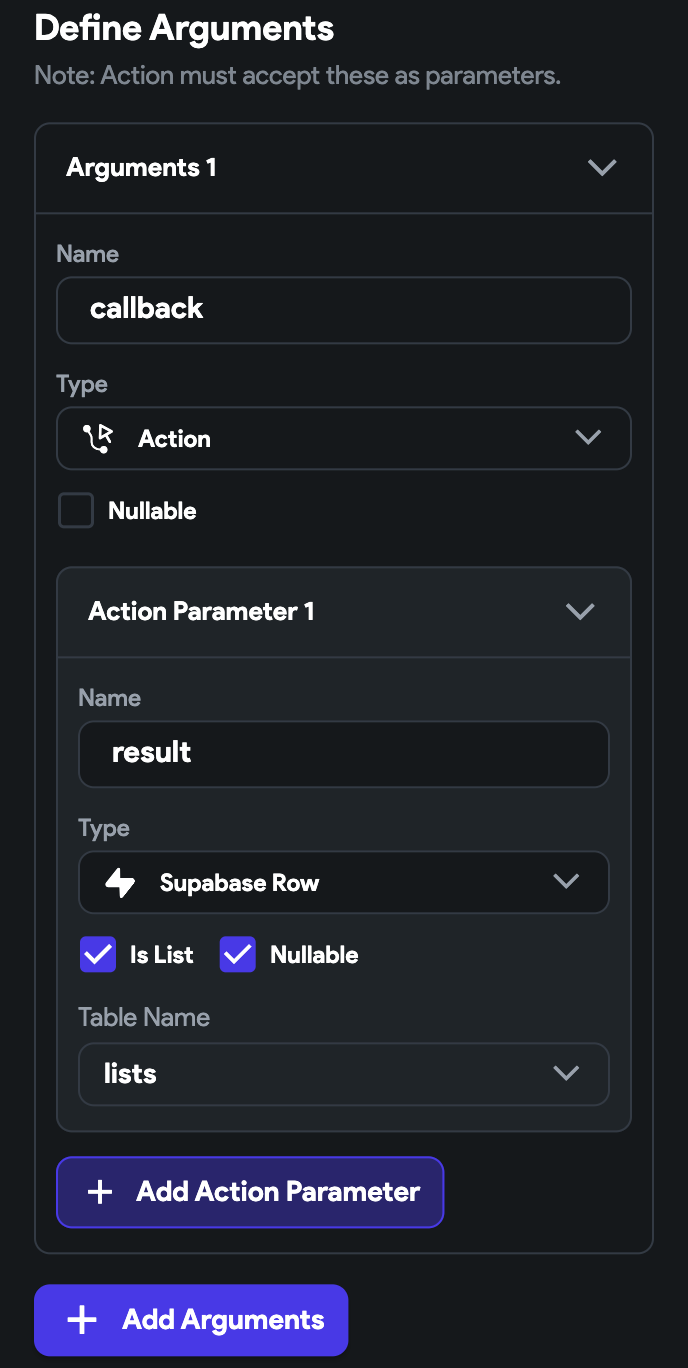
- Create the second Custom Action called
getListsand paste the following code into it:
- Hit Save and click “Yes” on the popup to set the Action Arguments for you:
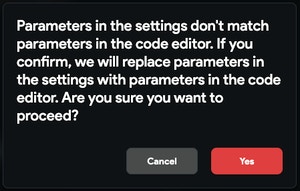
- Your Action Arguments should now look as follows:
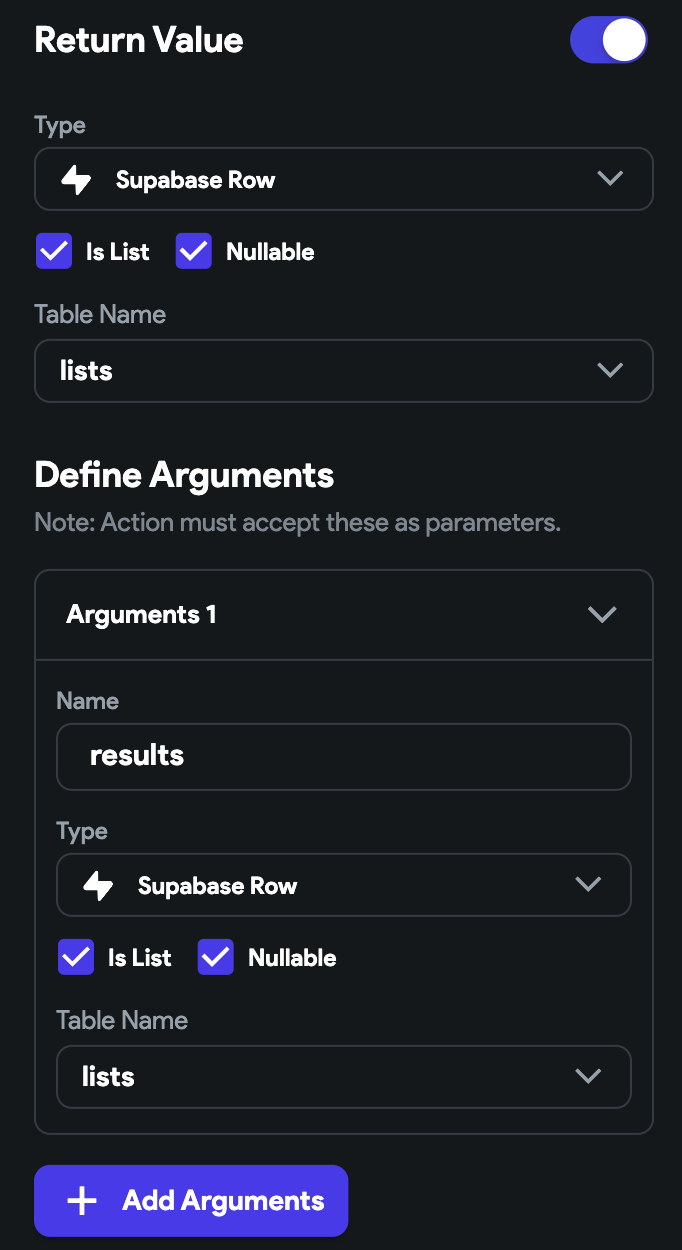
- On the HomePage page, you will create a placeholder Page State variable required for the next step.
- Click on State Management.
- Add a dummy variable called “notused” or similar and click Confirm:
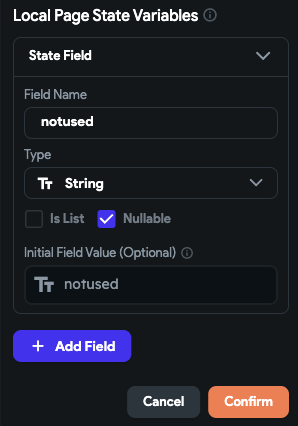
- Still on the HomePage page, select Actions and open “Action Flow Editor”.
- Add the
watchListsCustom Action. - Click “Open” to edit the
callbackArgument forwatchLists. - Add the
getListsCustom Action and set theresultsAction Argument toresultand click “Confirm”:
- Add the
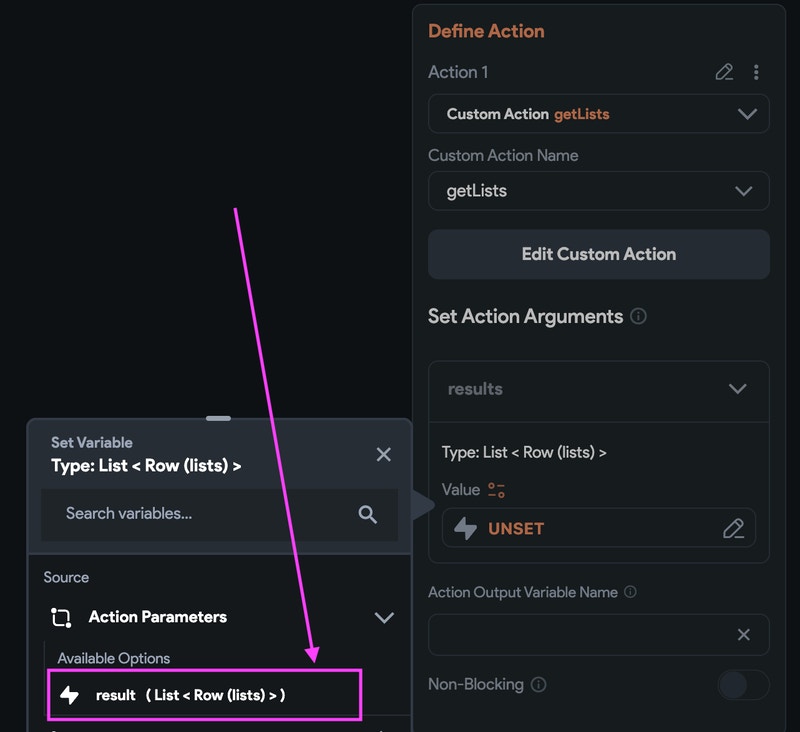
- Set the “Action Output Variable Name” to
allListsand you should now see this:
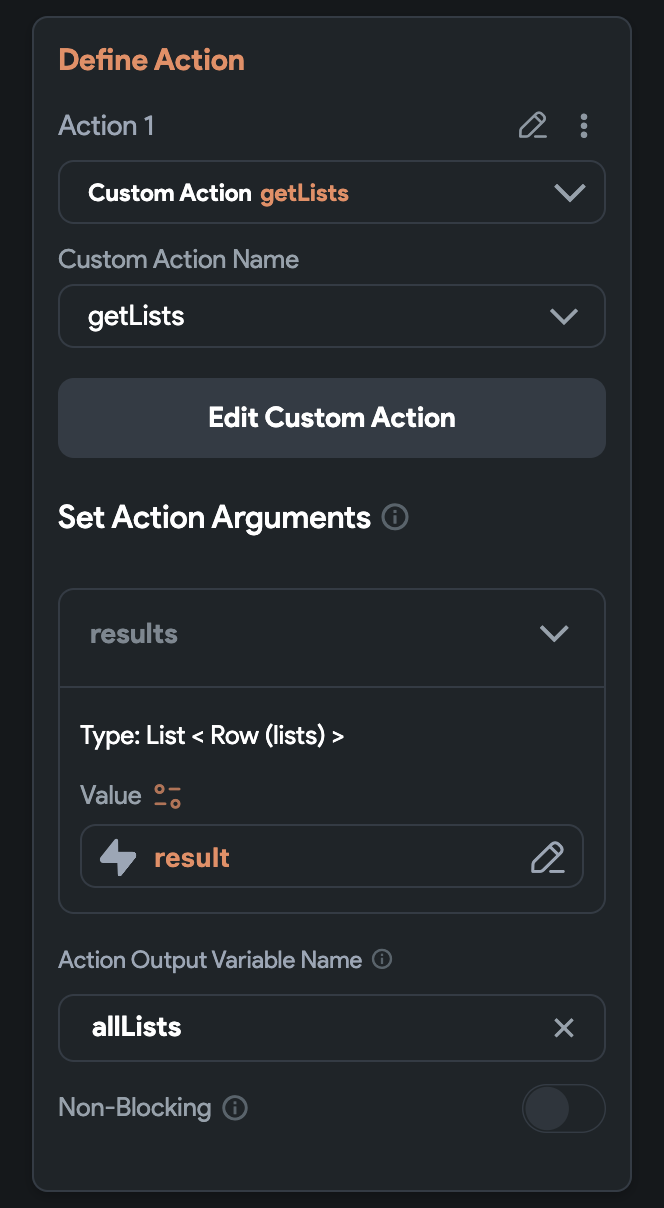
- Add a second action to the chain, and set it to “Update Page State” and “Rebuild Current Page”. This is to ensure the page gets redrawn when the database updates. Your callback action should now look like this:
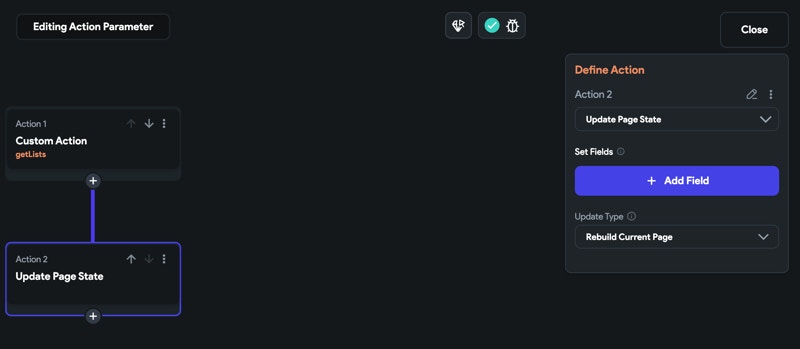
- Click “Close” to exit the Action Flow Editor.
- In the UI Builder on the HomePage page, add a ListView component and add a ListTile inside the ListView.
- On the ListView component, click “Generate Dynamic Children”. Enter a variable name of
boundListsand set its value toallLists(no further changes). Click Save. - On the ListTile component, set the Title field to “Set from Variable” and then get the
namefield from theboundListsvariable:
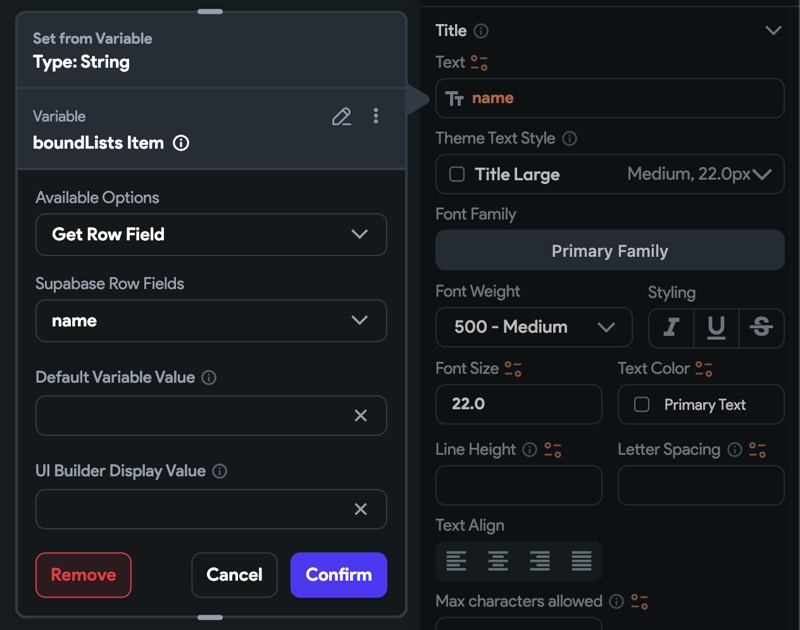
- Do the same for the Subtitle field of the ListTile component, and set it to
created_at. - Hot reload your app and the screen will still be blank. This is because the
liststable is empty in Supabase. Create a test row in the table by clicking on “Insert” -> “Insert Row” in your Supabase Table Editor. - Leave
idandcreated_atblank. - Enter a name such as “Test from Supabase”.
- Click “Select Record” for
owner_idand select your test user.
Checkpoint: you should now see your single test row magically appear in your app

Creating Data
You will now update the app so that we can capture new list entries.- Create a new Custom Action called
createListItemand paste the following code:
- Hit Save and click “Yes” on the popup to set the Action Arguments for you:
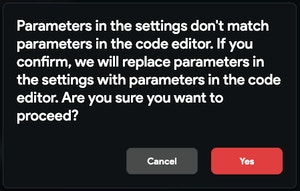
- There should now be one argument for the Custom Action called
nameof type String and not nullable. - In the Widget Tree view, select the HomePage page and navigate to State Management.
- Create a new State Field called
fabClickedand set the type to boolean and toggle the “Initial Field Value” toggle twice to initialize the field to false. -
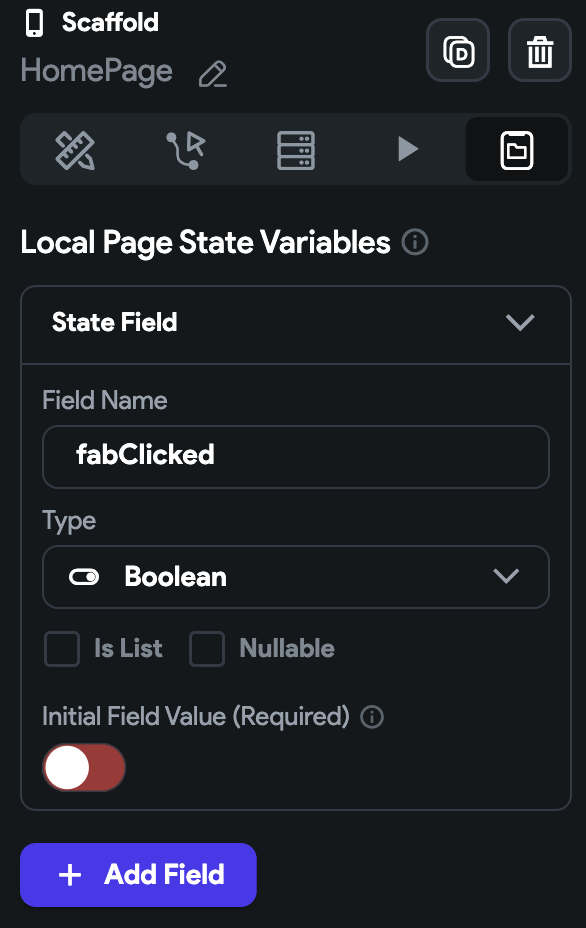
- In the Widget Tree view, drop a Floating Action Button (FAB) onto the page.
- Click on the FAB and Open the Action Flow Editor.
- Add an action to Update Page State.
- Set the
fabClickedvalue totrueand click Close.
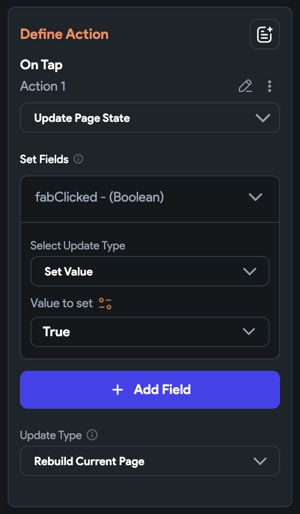
- On the Widget Palette again, add a Container child to the Column Widget.
- Now add a Column Widget to this Container.
- Add a TextField and a Button to this Column Widget.
- Your homepage layout should now look like this:
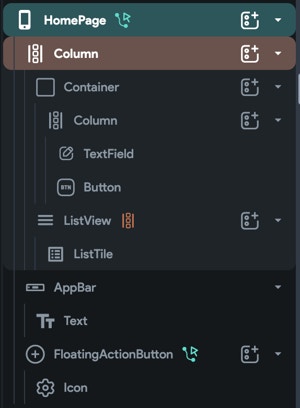
- Set the Container and TextField widgets to have a width of 100%.
- Click on the Container and enable Conditional Visibility for
fabClicked.
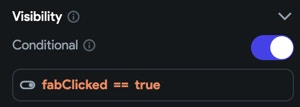
- Change the Button text to “Add”.
- Open the Action Flow Editor for the Add button:
- Add a Custom Action call to
createListItem. - Set the “name” Argument to Widget State -> TextField 1.
- Chain another Action of “Clear Text Fields / PIN Codes” to clear the TextField_1 field.
- Chain another Action to Update Page State and set
fabClickedto false. - Your Action Editor should now look like this:
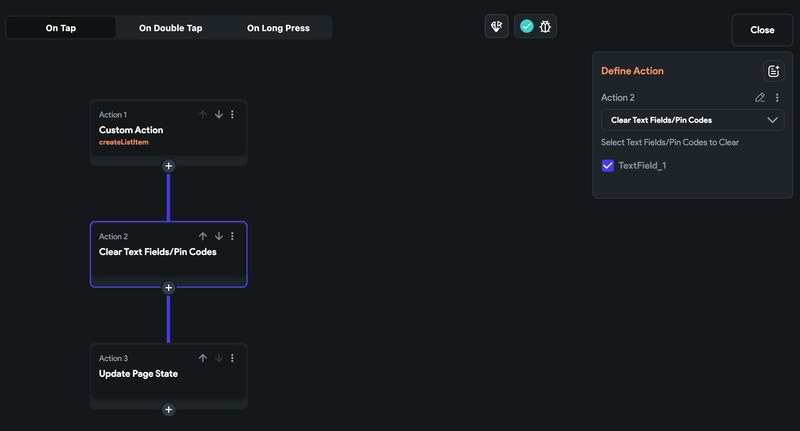
Checkpoint: you should now be able hot reload your app, click on the FAB button and the TextField should appear. Enter a name and click Add. The new row should appear in the ListView and the TextField should be hidden again.
Deleting Data
In this section we will add the ability to swipe on a ListTile to delete it.- Create a new Custom Action called
deleteListItemand paste the below code:
- Hit Save and click “Yes” on the popup to set the Action Arguments for you:
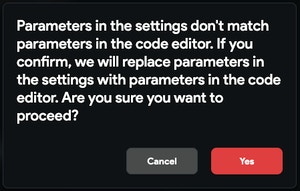
- The Custom Action Arguments should now look as follows:
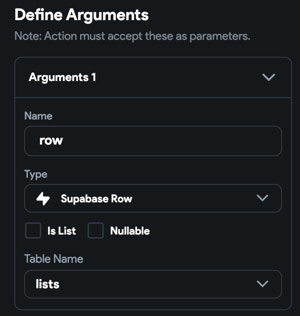
- In the Widget Tree select the ListTile and enable Slidable.
- Select the SlidableActionWidget from the Widget Tree and set the values to the following:
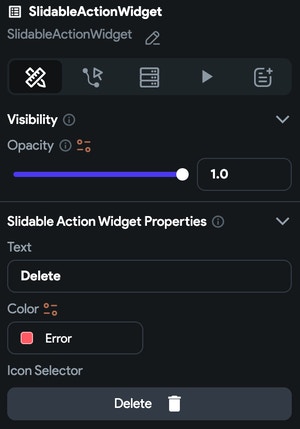
- Click on Action Editor and click Add Action, passing in
boundListstodeleteListItemas follows:
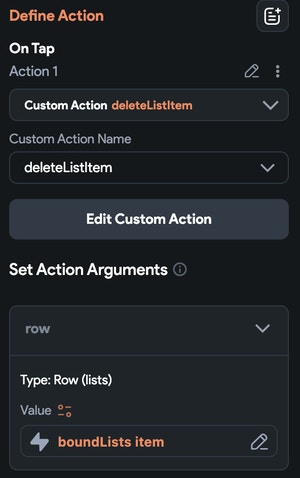
Checkpoint: Stop and relaunch the app (Hot Reload won’t work after adding the slidable package) and you should be able to swipe on items to delete them. Note that they are also magically deleted from Supabase!
Updating Data
In this section we will add the ability to update a list item. It entails:- A custom action to handle updating the data
- Setting and using state fields to show/hide UI dynamically and reference the list item to edit
- A button to edit a list item (set up similar to the Delete button in the previous section)
- UI to enter and save the new item name (set up similar to the Create functionality we covered earlier)
- Create a new Custom Action called
updateListItemand paste the below code:
- Hit Save and click “Yes” on the popup to set the Action Arguments for you:
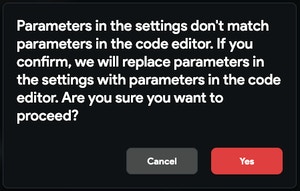
- The Custom Action Arguments should now look as follows:
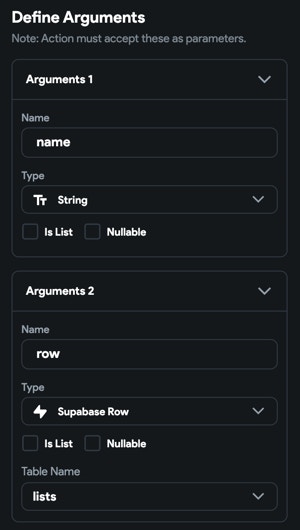
- In the Widget Tree view, select the HomePage page and navigate to State Management.
- Create a new State Field called
editClicked, set the type to Boolean and toggle the “Initial Field Value” toggle twice to initialize the field to false. - Create another new State Field called
listItemIndex, set the type to Integer. Click Confirm.
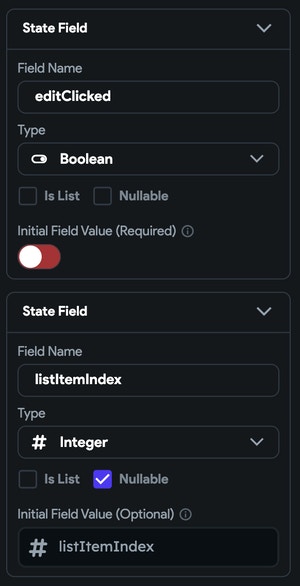
- In the Widget Tree select the ListTile.
- Under Slidable Properties click Add Action.
- Select the new SlidableActionWidget from the Widget Tree and set its properties to the following:
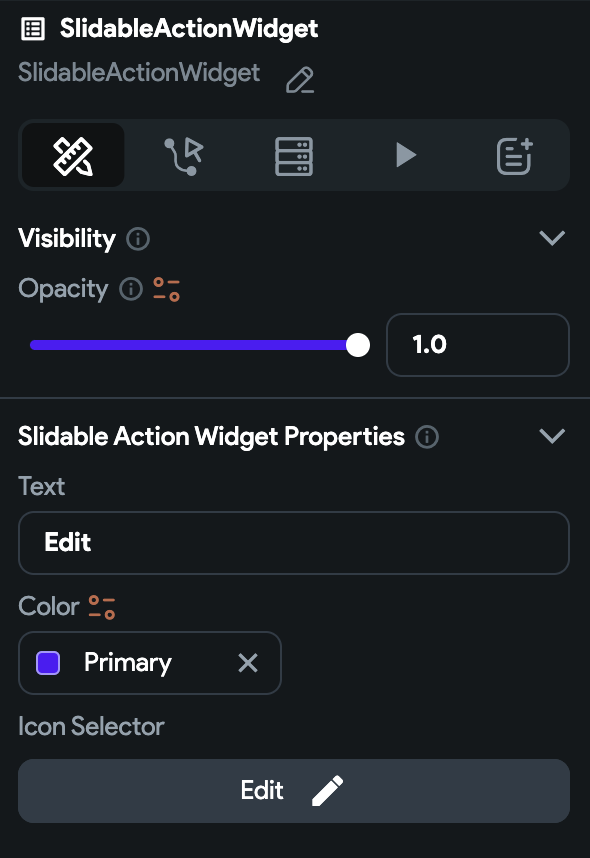
- Open the Action Flow Editor.
- Add an action to Update Page State.
- Add Field: Set the
editClickedvalue totrue. - Add Field: Set the value of
listItemIndexto the “Index in List” of theboundListsItem and click Close.
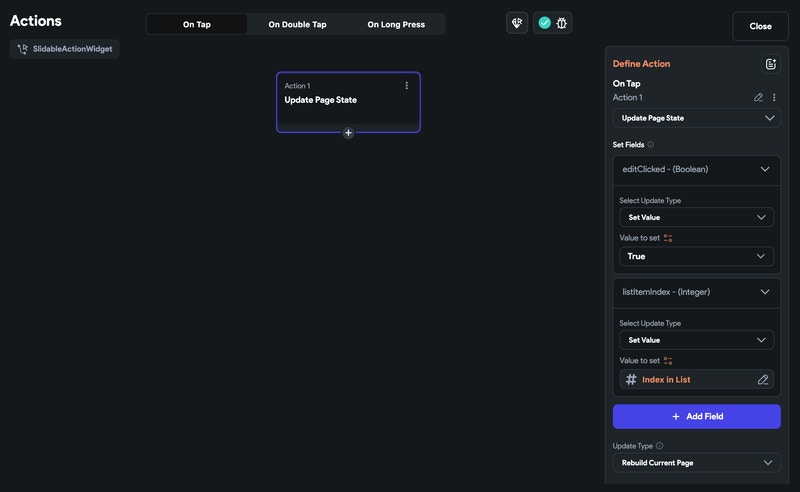
- Chain another Action to “Set Form Field” -> TextField_2. This will initialize the text field to the current list item’s name.
- Set the variable to the boundLists Item
- Under Available Options, select “Get Row Field”
- Under Supabase Row Field, select “name”
- Your action should look like this:
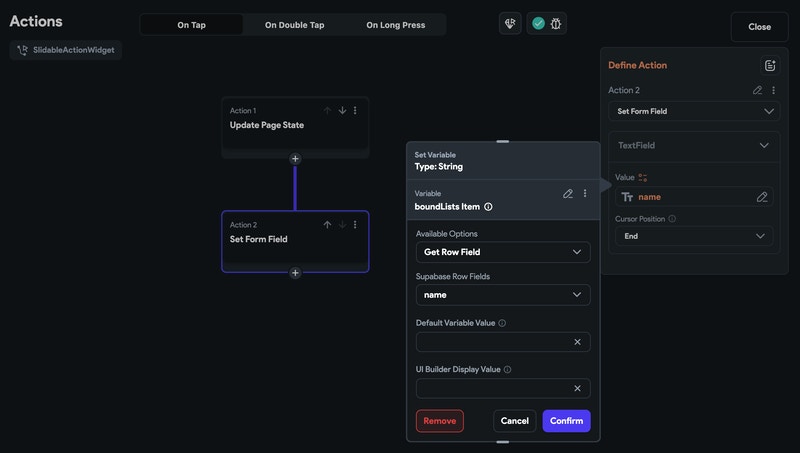
- On the Widget Palette again, add a Container child to the Column Widget.
- Now add a Column Widget to this Container.
- Add a TextField and a Button to this Column Widget.
- Your homepage layout should now look like this:
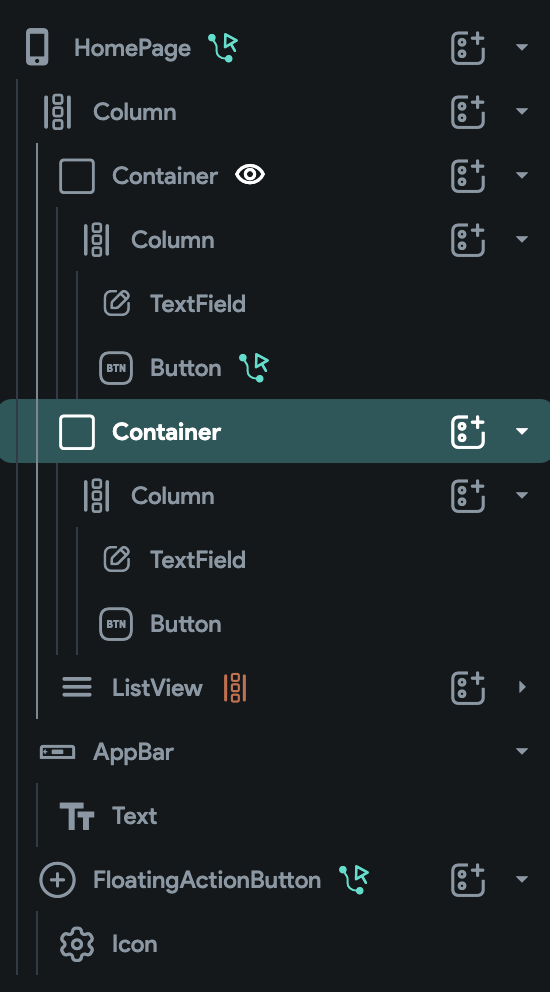
- Set the Container and TextField widgets to have a width of 100%.
- Click on the Container and enable Conditional Visibility for
editClicked.
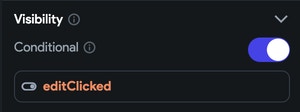
- Change the Button text to “Save”
- Open the Action Flow Editor for the Save button.
- Add a Custom Action call to
updateListItem. - Set the “name” Argument to Widget State -> TextField 2.
- Set the “row” Argument:
- Select Action Outputs -> allLists.
- Under Available Options select “Item at Index”.
- Under List Index Options select “Specific Index”.
- Set the Index value to the
listItemIndexPage State variable
- Add a Custom Action call to
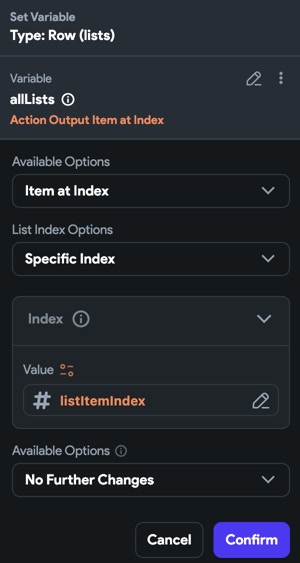
- Click Confirm
- Chain another Action of “Clear Text Fields / PIN Codes” to clear the TextField_2 field.
- Chain another Action to “Update Page State”.
- Add Field: Set
editClickedto false. - Add Field: Set
listItemIndexto Reset Value. - Your Action Editor should now look like this:
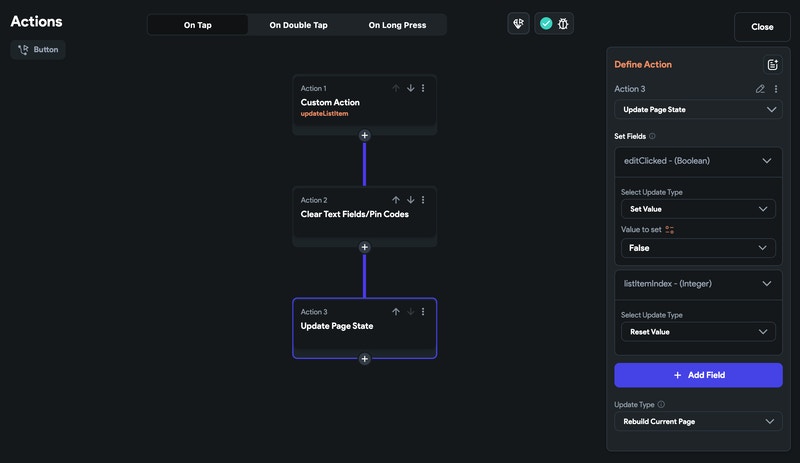
- Close the Action Flow Editor.
Checkpoint: you should now be able hot reload your app, slide on an item to edit it. Enter the new item name into the text field that appears, and hit Save. The update should then reflect in Supabase.
Signing Out
- Create a new Custom Action called
signOutwithout Arguments or Return Values and paste the below code:
- Click Save Action.
- In the Widget Tree, drag a Button onto the right of your App Bar.
- Rename the button text to “Sign Out”.
- Open Action Editor and click Open to launch the editor.
- Add a call to the
signOutCustom Action. - Chain another call to Auth -> Log Out:
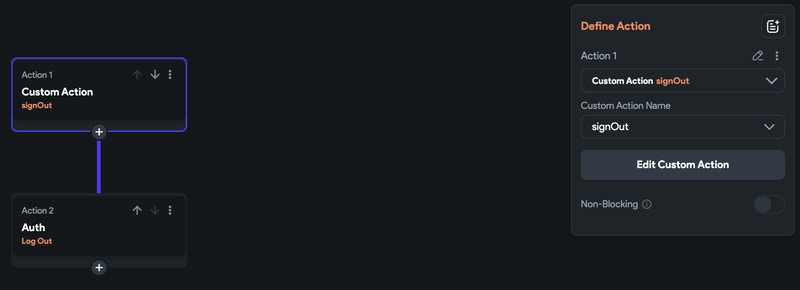
- Click Close
Checkpoint: You should now be able to hot reload your app and sign out and in again.
Securing Your App
PowerSync’s Sync Rules and Supabase’s support for Row Level Security (RLS) can be used in conjunction. Here are some high level similarities and differences:- RLS should be used as the authoritative set of security rules applied to your users’ CRUD operations that reach Postgres.
- Sync Rules are only applied for data that is to be downloaded to clients — they do not apply to uploaded data.
- Sync Rules can typically be considered to be complementary to RLS, and will generally mirror your RLS setup.
Enable RLS in Supabase
Run the below in your Supabase console to ensure that only list owners can perform actions on the lists table whereowner_id matches their user id:
Update Sync Rules
Currently all lists are synced to all users, regardless of who the owner of the list is. You will now update this so that only a user’s lists are synced to their device:- In the PowerSync Dashboard, select your project and instance and go to the Sync Rules view.
- Edit the Sync Rules in the editor and replace the contents with the below:
- Click “Validate”.
- Click “Deploy” to deploy your Sync Rules.
- Wait for the deploy to complete.
Checkpoint: Your app should continue running seamlessly as before.
Known Issues, Limitations and Gotchas
Below is a list of known issues and limitations.- It’s not currently possible to use the FlutterFlow Web Editor to test your app due to limitations with FlutterFlow.
- When trying to compile any of the PowerSync Custom Actions, you will see errors — these can be safely ignored:
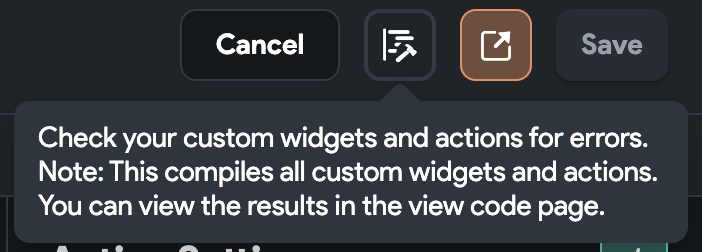
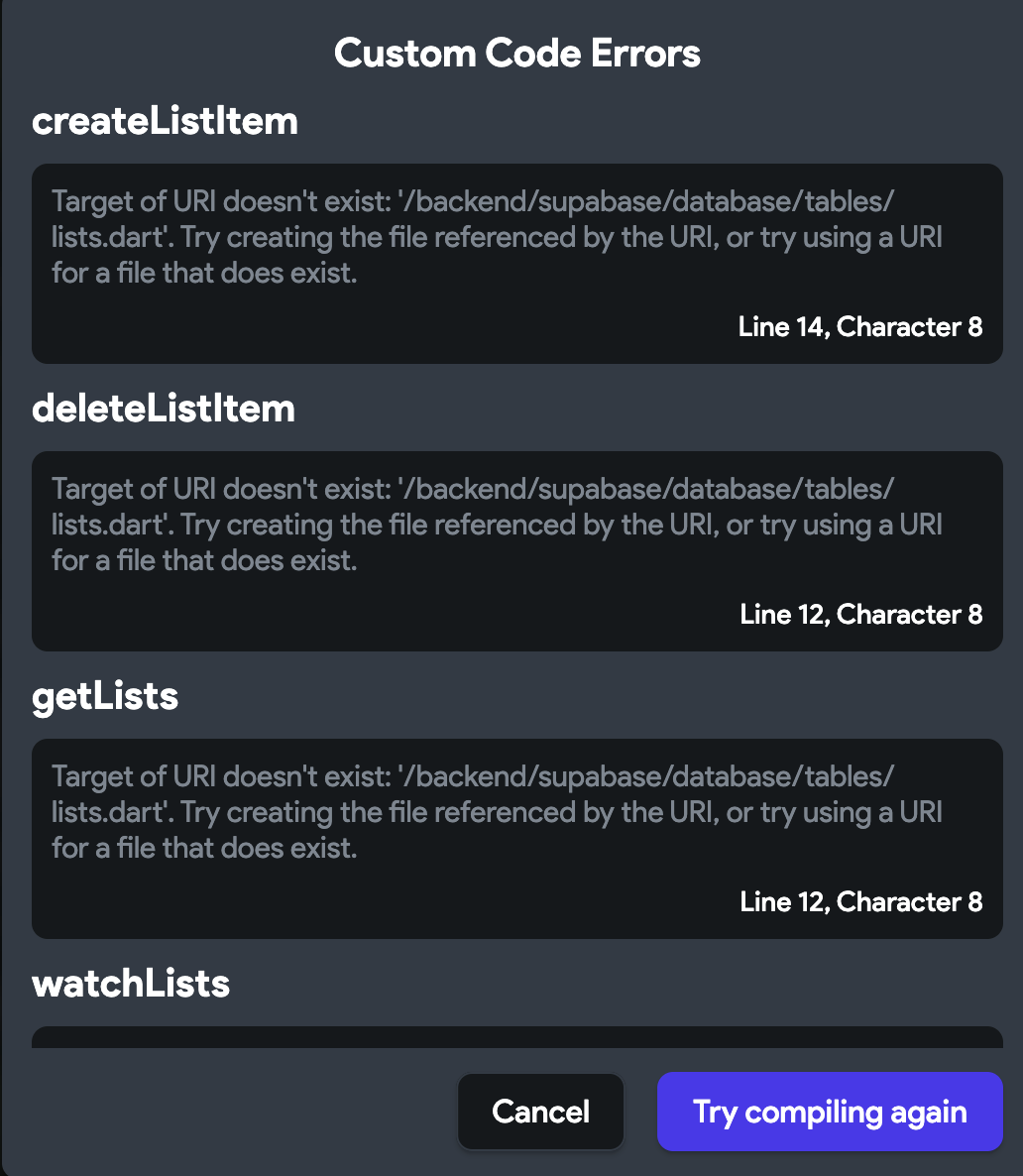
- Using
watch()queries creates a StreamSubscription and it’s important to regularly call.cancel()on these to avoid multiple subscriptions for the same query running. - Deploying to the Apple App Store currently requires some workarounds due to limitations in FlutterFlow:
- Download the code from FlutterFlow
- Open the
Podfilelocated in theios/directory - The following option in the
Podfileneeds to be updated fromuse_frameworks! :linkage => :statictouse_frameworks!(remove everything after the exclamation sign) - After removing that option, clean the build folder and build the project again.
- You should now be able to submit to the App Store
- Exporting the code from FlutterFlow using the “Download Code” action in FlutterFlow requires the same workaround listed in 4. above.
- Other common issues and troubleshooting techniques are documented here: Troubleshooting