Postgres
Version compatibility: PowerSync requires Postgres version 11 or greater.
- Ensure logical replication is enabled
- Create a PowerSync database user
- Create
powersynclogical replication publication
Supabase
Supabase
1. Ensure logical replication is enabled
No action required: Supabase has logical replication enabled by default.2. Create a PowerSync database user
SELECT privilege, and for the publication mentioned in the next step (as well as for any other publications that may exist).3. Create powersync publication
Also see our Supabase integration guide.
AWS RDS
AWS RDS
Prerequisites
The instance must be publicly accessible using an IPv4 address.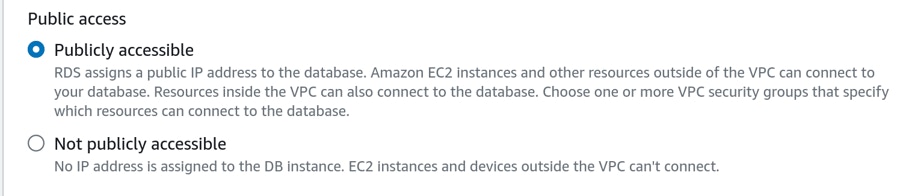
1. Ensure logical replication is enabled
Set therds.logical_replication parameter to 1 in the parameter group for the instance: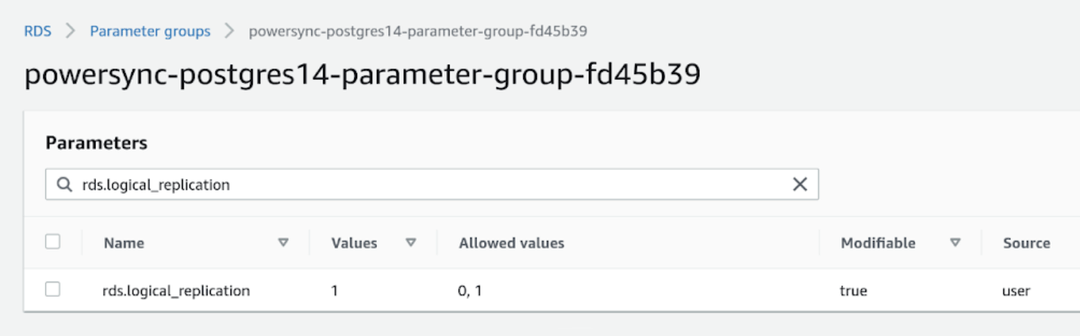
2. Create a PowerSync database user
Create a PowerSync user on Postgres:SELECT privilege, and for the publication (as well as for any other publications that may exist).3. Create powersync publication
Azure Postgres
Azure Postgres
PowerSync supports both Azure Database for PostgreSQL and Azure Database for PostgreSQL Flexible Server.To restrict read access to specific tables, explicitly list allowed tables for both the 3. Create
Prerequisites
The database must be accessible on the public internet. Once you have created your database, navigate to Settings → Networking and enable Public access.1. Ensure logical replication is enabled
Follow the steps as noted in this Microsoft article to allow logical replication.2. Create a PowerSync database user
SELECT privilege, and for the publication mentioned in the next step (as well as for any other publications that may exist).3. Create powersync publication
Google Cloud SQL
Google Cloud SQL
1. Ensure logical replication is enabled
In Google Cloud SQL Postgres, enabling the logical replication is done using flags: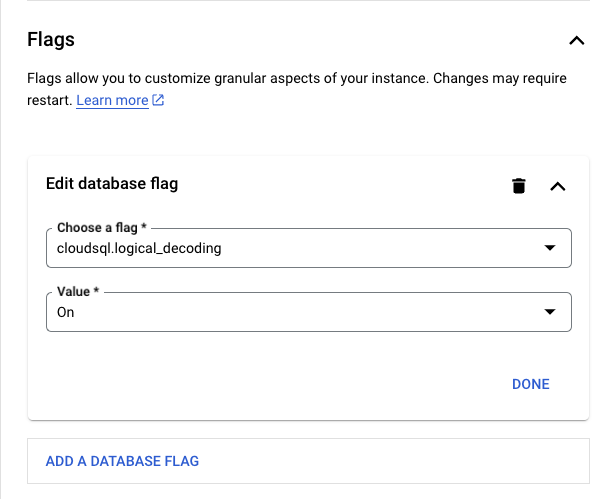
2. Create a PowerSync database user
SELECT privilege, and for the publication mentioned in the next step (as well as for any other publications that may exist).3. Create powersync publication
Neon
Neon
1. Ensure logical replication is enabled
To ensure logical replication is enabled:- Select your project in the Neon Console.
- On the Neon Dashboard, select Settings.
- Select Logical Replication.
- Click Enable to ensure logical replication is enabled.
2. Create a PowerSync database user
SELECT privilege, and for the publication mentioned in the next step (as well as for any other publications that may exist).3. Create powersync publication
Also see our Neon integration guide.
Fly Postgres
Fly Postgres
Fly Postgres is a Fly app with flyctl sugar on top to help you bootstrap and manage a database cluster for your apps.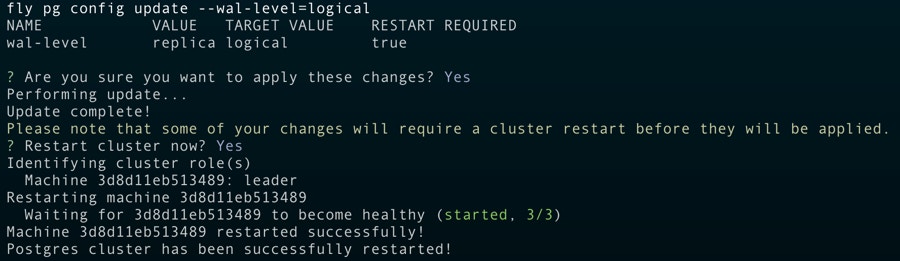
3. Create
1. Ensure logical replication is enabled
Once you’ve deployed your Fly Postgres cluster, you can use the following command to ensure logical replication is enabled: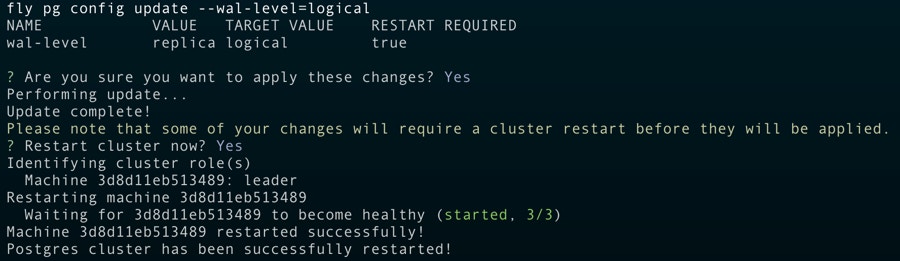
2. Create a PowerSync database user
SELECT privilege, and for the publication mentioned in the next step (as well as for any other publications that may exist).3. Create powersync publication
PlanetScale
PlanetScale
1. Ensure logical replication is enabled
No action required: PlanetScale has logical replication (wal_level = logical) enabled by default.2. Create a PowerSync database user
SELECT privilege, and for the publication mentioned in the next step (as well as for any other publications that may exist).3. Create powersync publication
Render Postgres
Render Postgres
Logical replication can be enabled for Render Postgres but you need to contact their support team. Here are some prerequisites before contacting them:
- The disk size must be at least 10 GB.
- You must be on a Professional workspace or higher.
- Database user for replication (you can use the default or create a new user yourself)
- Schema(s)
- Publication name (only if you want them to set
FOR ALL TABLES; otherwise, you’ll be able to create publications per table yourself later)
FOR ALL TABLES, you must let their support team to know that you want the publication name to be powersync.Additional notes they’ll share with you:
We will reserve approximately 1/8 of your storage for wal_keep_size. This will not be available for your normal operations and will always be reserved no matter what.
We will also schedule maintenance for the database to pick up the changes. It will be initially scheduled for 14 days out with a deadline of 30 days out. Once the maintenance is added, you can reschedule to any time between immediately and the deadline. If you do nothing, it will run automatically at the initially scheduled time of 14 days out.
Other / Self-hosted
Other / Self-hosted
Need help? Simply contact us on Discord and we’ll help you get set up.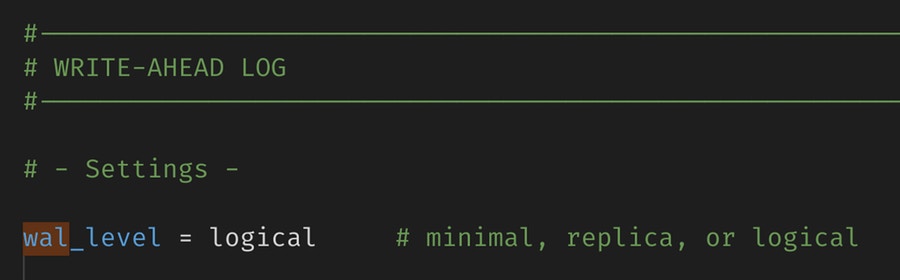
3. Create
1. Ensure logical replication is enabled
PowerSync reads the Postgres WAL using logical replication in order to create buckets in accordance with the specified PowerSync Sync Rules.If you are managing Postgres yourself, setwal_level = logical in your config file: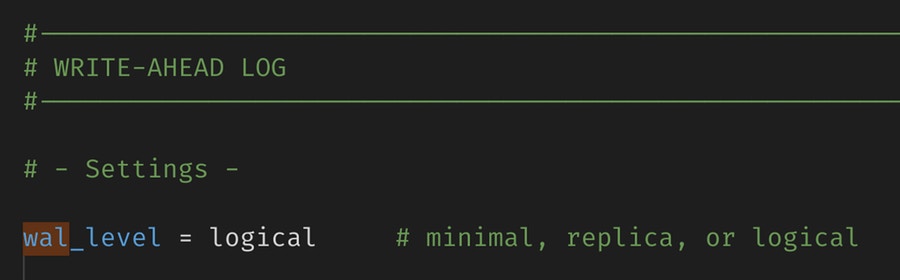
2. Create a PowerSync database user
SELECT privilege, and for the publication mentioned in the next step (as well as for any other publications that may exist).3. Create powersync publication
Unsupported Hosted Postgres Providers
Due to the logical replication requirement, not all Postgres hosting providers are supported. Notably, some “serverless Postgres” providers do not support logical replication, and are therefore not supported by PowerSync yet.See Also
MongoDB
Version compatibility: PowerSync requires MongoDB version 6.0 or greater.
Permissions Required: MongoDB Atlas
For MongoDB Atlas databases, the minimum permissions when using built-in roles are:changeStreamPreAndPostImages on replicated collections (i.e. the Post Images setting for the MongoDB connection on your PowerSync instance is set to Auto-Configure, which is the default for new PowerSync instances), additionally add the dbAdmin permission:
Privileges Required: Self-Hosted / Custom Roles
For self-hosted MongoDB, or for creating custom roles on MongoDB Atlas, PowerSync requires the following privileges/granted actions:listCollections: This privilege must be granted on the database being replicated.find: This privilege must be granted either at the database level or on specific collections.changeStream: This privilege must be granted at the database level (not on individual collections). In MongoDB Atlas, setcollection: ""or checkApply to any collectionin MongoDB Atlas if you want to apply this privilege on any collection.- If replicating from multiple databases, this must apply to the entire cluster. Specify
db: ""or checkApply to any databasein MongoDB Atlas.
- If replicating from multiple databases, this must apply to the entire cluster. Specify
- For the
_powersync_checkpointscollection add the following privileges:createCollection,dropCollection,find,changeStream,insert,update, andremove - To allow PowerSync to automatically enable
changeStreamPreAndPostImageson replicated collections (i.e. the Post Images setting for the MongoDB connection on your PowerSync instance is set to Auto-Configure, which is the default for new PowerSync instances), additionally add thecollModpermission on the database and all collections being replicated.
Post Images
To replicate data from MongoDB to PowerSync in a consistent manner, PowerSync uses Change Streams with post-images to get the complete document after each change. This requires thechangeStreamPreAndPostImages option to be enabled on replicated collections.
PowerSync supports three configuration options for post-images:
- Off: (
post_images: off): UsesfullDocument: 'updateLookup'for backwards compatibility. This was the default for older instances. However, this may lead to consistency issues, so we strongly recommend enabling post-images instead. - Auto-Configure: (
post_images: auto_configure) The default for new instances: Automatically enables thechangeStreamPreAndPostImagesoption on collections as needed. Requires the permissions/privileges mentioned above. If a collection is removed from Sync Rules, you need to manually disablechangeStreamPreAndPostImageson that collection. - Read-only: (
post_images: read_only): UsesfullDocument: 'required'and requireschangeStreamPreAndPostImages: { enabled: true }to be set on every collection referenced in the Sync Rules. Replication will error if this is not configured. This option is ideal when permissions are restricted.
read_only mode, run this command on each collection:
PowerSync Cloud:
Configure the Post Images setting in the database connection configuration in the
PowerSync Dashboard. Select your project
and instance and go to Database Connections to edit the connection settings.
Self-Hosted PowerSync:
Configure
post_images in the config.yaml file.MongoDB Atlas Private Endpoints Using AWS PrivateLink
If you need to use private endpoints with MongoDB Atlas, see Private Endpoints (AWS only).MySQL (Beta)
Version compatibility: PowerSync requires MySQL version 5.7 or greater.
Binlog Configuration
To ensure that PowerSync can read the binary log, you need to configure your MySQL server to enable binary logging and configure it with the following server command options:server_id: Uniquely identifies the MySQL server instance in the replication topology. Default value is1.log_bin:ON. Enables binary logging. Default isONfor MySQL 8.0 and later, butOFFfor MySQL 5.7.enforce_gtid_consistency:ON. Enforces GTID consistency. Default isOFF.gtid_mode:ON. Enables GTID based logging. Default isOFF.binlog_format:ROW. Sets the binary log format to row-based replication. This is required for PowerSync to correctly replicate changes. Default isROW.binlog_row_image:FULL. Captures the complete row data for each change. This is required for PowerSync to correctly replicate changes. Default isFULL. TheMINIMAL/NOBLOBoptions will be supported in a future release.
Database User Configuration
PowerSync also requires a MySQL user withREPLICATION and SELECT privileges on the source databases. These can be added by running the following SQL commands:
Additional Configuration (Optional)
Binlog
The binlog can be configured to limit logging to specific databases. By default, events for tables in all the databases on the MySQL server will be logged.binlog-do-db: Only updates for tables in the specified database will be logged.binlog-ignore-db: No updates for tables in the specified database will be logged.
SQL Server (Alpha)
Version compatibility:
- PowerSync requires SQL Server 2019+ or Azure SQL Database.
- SQL Server support was introduced in version 1.18.1 of the PowerSync Service.
Supported Editions/Versions
| Database | Edition | Version | Min Service Tier |
|---|---|---|---|
| SQL Server 2022+ | Standard, Enterprise, Developer, Evaluation | 16.0+ | N/A |
| Azure SQL* | Database, Managed instance | N/A | Any service tier on vCore purchasing model. S3 tier and up on DTU purchasing model. See: Azure SQL Database compute requirements |
Limitations / Known Issues
- Schema change handling is not supported yet.
- Spatial data types are returned as JSON objects as supplied by the Tedious
node-mssqlclient. See the notes here. - There is an inherent latency in replicating data from SQL Server to PowerSync. See Latency for more details.
Database Setup Requirements
1. Enable CDC on the Database
Change Data Capture (CDC) needs to be enabled on the database:2. Create the PowerSync Database User
Create a database user for PowerSync with the following permissions: Required permissions:- Read/Write permissions on the
_powersync_checkpointstable - Read permissions on the replicated tables
cdc_readerrole (grants access to CDC changetables and functions)SELECTpermission on the CDC schema (grants access to CDC metadata tables)VIEW DATABASE PERFORMANCE STATE(SQL Server and Azure SQL)VIEW SERVER PERFORMANCE STATE(SQL Server only)
For Azure SQL Database, the
VIEW SERVER PERFORMANCE STATE permission is not
available and not required. Only VIEW DATABASE PERFORMANCE STATE is needed.3. Create the PowerSync Checkpoints Table
PowerSync requires a_powersync_checkpoints table to generate regular checkpoints. CDC must be enabled for this table:
powersync_user:
4. Enable CDC on Tables
CDC must be enabled for all tables that need to be replicated:@supports_net_changes can be set to 0.
CDC Management
Management and performance turning of CDC is left to the developer and is primarily done by modifying the change capture jobs. See Change Data Capture Jobs (SQL Server) for more details. Capture Job settings of interest to PowerSync:- Polling Interval: The frequency at which the capture job reads changes from the transaction log. Default is every 5 seconds. Can be set to 0 so that there is zero downtime between scans, but this will impact database performance.
- Max Trans: The maximum number of transactions that are processed per scan. Default is 500.
- Max Scans: The maximum number of scans that are performed per capture job scan cycle. Default is 10.
- Retention: The retention period before data is expired from the CDC tables. Default is 3 days. If your PowerSync instance is offline for longer than this period, data will need to be fully re-synced. Specified in minutes.
| Parameter | Recommended Value |
|---|---|
maxtrans | 5000 |
maxscans | 10 |
pollinginterval | 1 second |
For Azure SQL Database, the CDC capture and cleanup jobs are managed automatically. Manual configuration is greatly limited.
See Azure CDC Customization Limitations.
The main limitation is that the capture job polling interval cannot be modified and is fixed at 20 seconds. It is, however, still possible to manually trigger the capture job on demand.
Latency
Due to the fundamental differences in how CDC works compared to logical replication (Postgres) or binlog reading (MySQL), there is an inherent latency in replicating data from SQL Server to PowerSync. The latency is determined by two factors:- Transaction Log Scan Interval: The frequency at which the CDC capture job scans the transaction log for changes. The default value of 5 seconds can be changed by modifying the capture job settings on SQL Server. The recommended value is 1 second, but this can also be set to 0 based on the database load. For Azure SQL Database, the default value is 20 seconds and cannot be changed. See Azure CDC Customization Limitations for more details.
-
Polling Interval: The frequency at which PowerSync polls the CDC change tables for changes. The default value is once every 1000ms. This can be changed by setting the
pollingIntervalMsparameter in the PowerSync configuration.
Memory Management
During each polling cycle, PowerSync will read a limited number of transactions from the CDC change tables. The default value of 10 transactions can be changed by setting thepollingBatchSize parameter in the PowerSync configuration.
Increasing this will increase throughput at the cost of increased memory usage. If the volume of transactions being replicated is high, and memory is available, it is recommended to increase this value.