PowerSync and AI Coding Tools
This is a growing collection of resources designed to help you work with PowerSync using AI-powered IDE tools like Cursor, Claude, or Windsurf. These tools can help you implement PowerSync features faster and more efficiently.AI-Accessible Documentation
Markdown Version of Documentation Pages
For any page within our documentation, you can obtain the Markdown version, which is more easily readable by LLMs. There are several methods to do this:- Press CTRL/CMD+C to copy the page in Markdown.
- Use the context menu on a page to view or copy the page in Markdown:
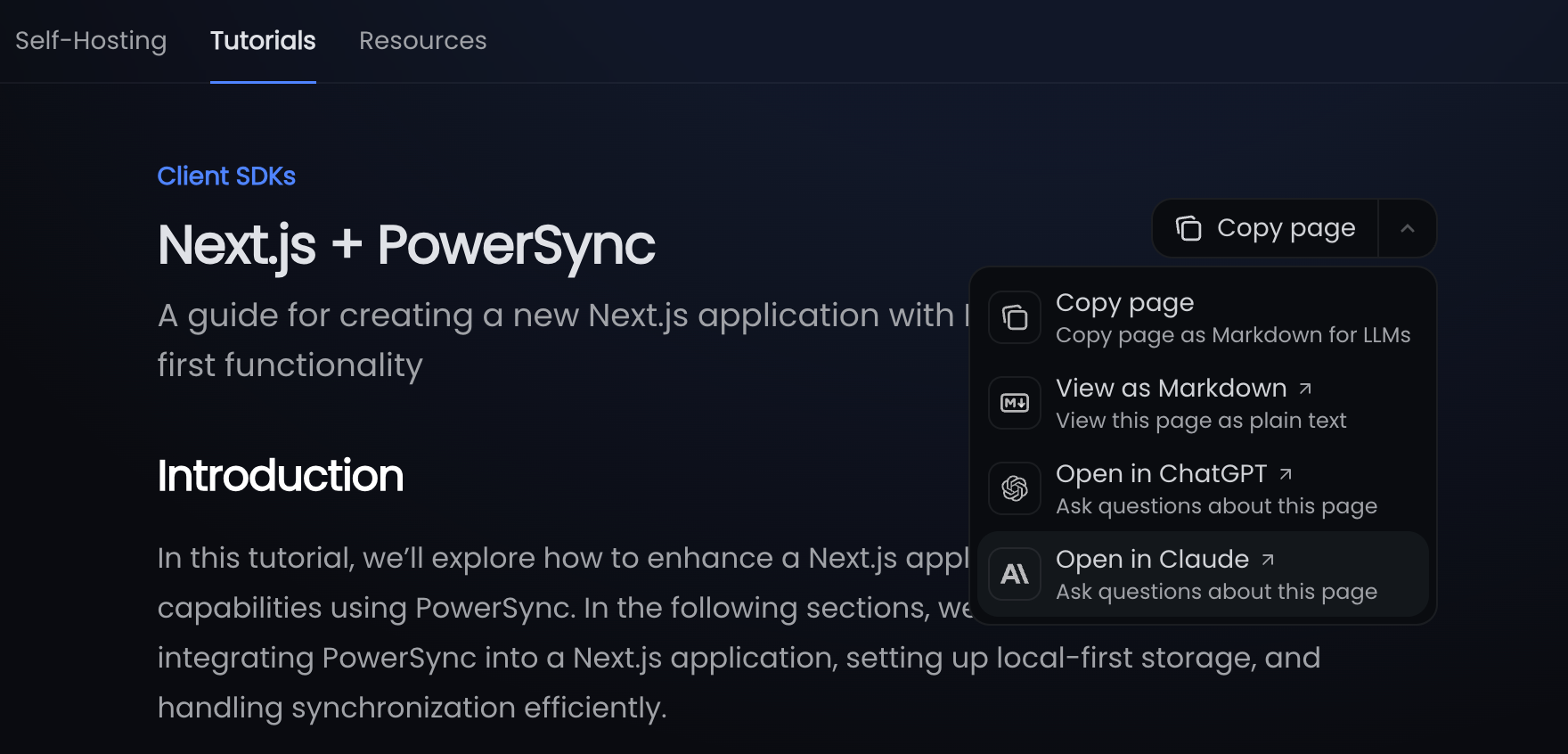
- Append
.mdto the URL to view the Markdown version, for example:
Feed a Page to ChatGPT or Claude Directly
Use the context menu on a page to directly send it to ChatGPT or Claude for ingestion: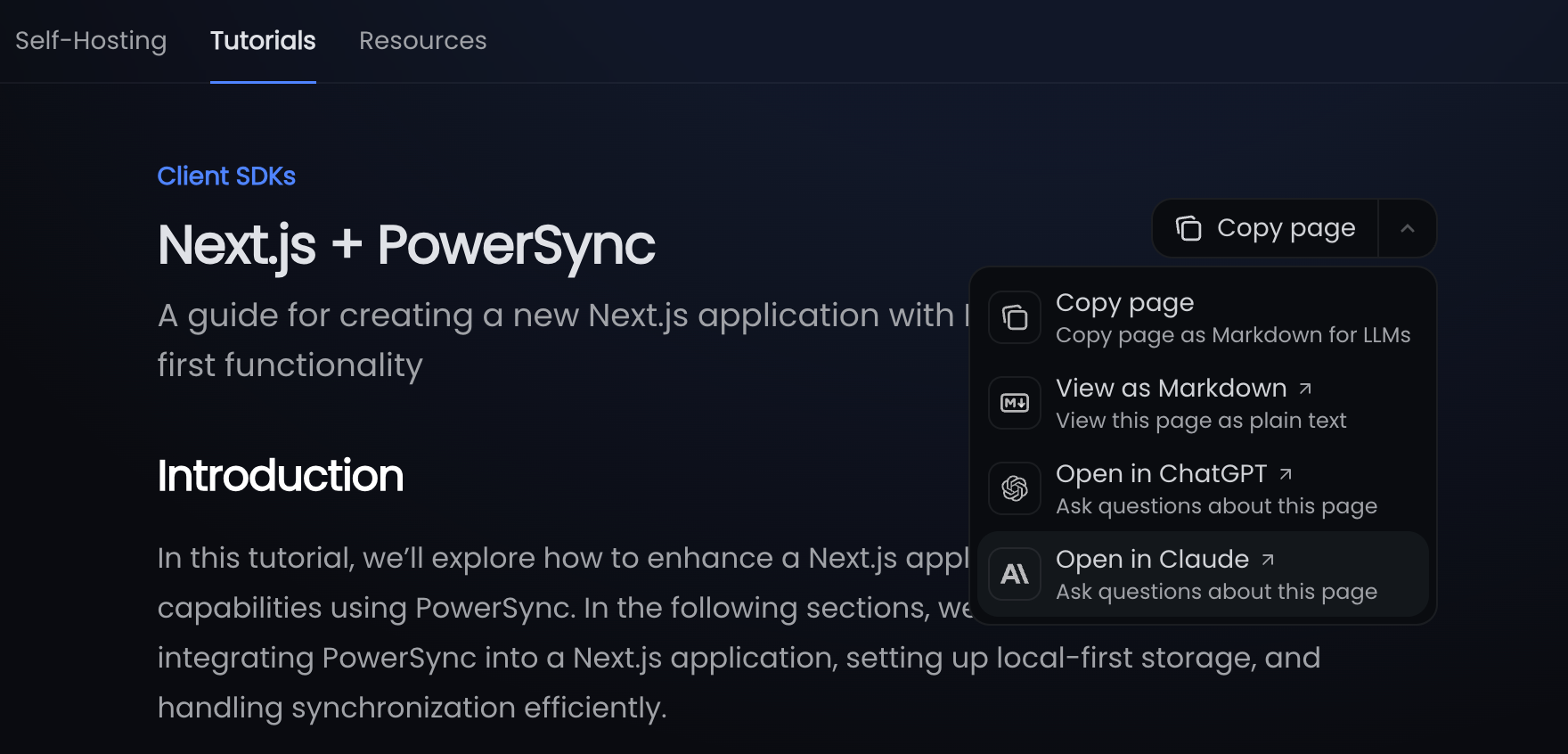
Full Documentation Text
We provide text versions of our documentation that LLMs can easily ingest:-
Full Documentation: https://docs.powersync.com/llms-full.txt
- Our entire documentation site in a single text file
- Perfect for giving your AI assistant complete context about PowerSync
-
Page Outline: https://docs.powersync.com/llms.txt
- All documentation pages in a single text file
- This helps AI assistants in indexing our documentation