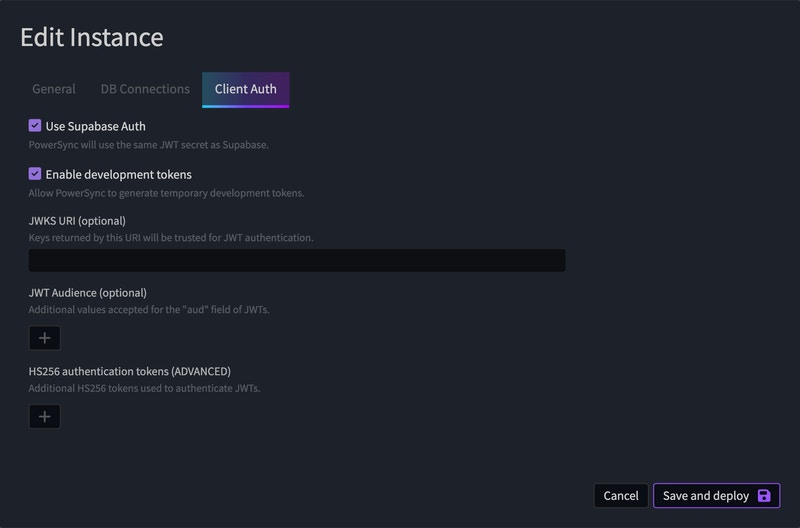Skip to main contentConsumer Authentication
See this community project for detailed setup instructions: https://github.com/guillempuche/localfirst_react_server
B2B SaaS Authentication
The high-level approach is:
- Users authenticate via Stytch
- Extract the user and org IDs from the Stytch JWT
- Generate a Supabase JWT by calling a Supabase Edge Function that uses the Supabase JWT Secret for signing a new JWT
- Set the
KID in the JWT header
- You can obtain this from any other Supabase JWT by extracting the KID value from the header — this value is static, even across database upgrades.
- Set the
AUD field to authenticated
- Set the
SUB field in the JWT payload to the user ID
- Pass this new JWT into your PowerSync
fetchCredentials function
Use the below settings in your PowerSync Dashboard:
Reach out to us directly on our Discord server if you have any issues with setting up auth.